
Java Chat Application
Java Chat App 💬
The Java Chat App is a desktop-based chat application developed using Java and MySQL. It utilizes Socket programming for communication and MySQL for user authentication and storage of profile information. The application allows users to send messages, create/join chat rooms, upload profile images, and customize the app theme.
Key Features 🚀
- Real-time Messaging: Utilizes Socket programming for fast and reliable communication between clients.
- User Authentication: Stores user credentials securely in MySQL for login and authentication.
- Profile Management: Allows users to upload profile images and update user information.
- Customizable Chat Rooms: Users can create and join chat rooms based on interests or topics.
- Theme Customization: Provides options to change the app theme for personalized user experience.
Project Preview 📷
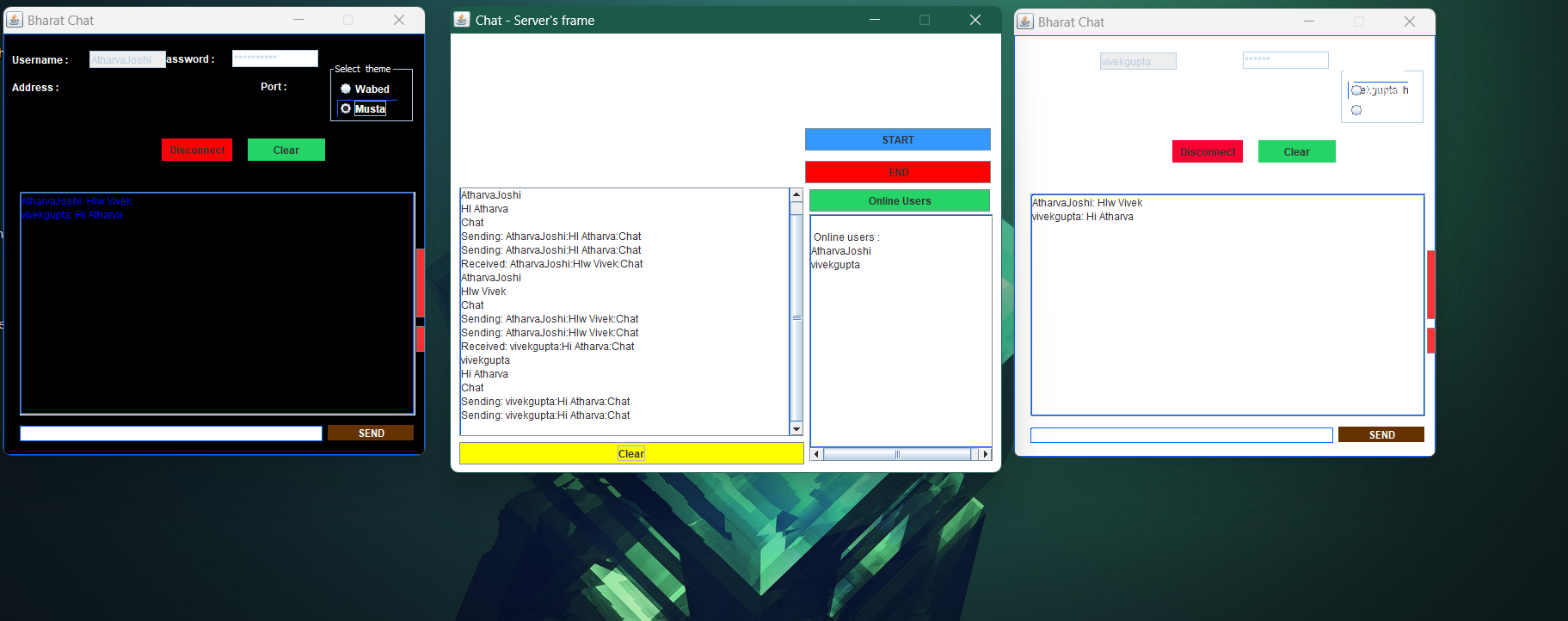
Project Setup 🛠️
To set up this project, follow these steps:
-
Import MySQL Connector:
- Download the MySQL Connector JAR file and add it to your project’s library.
-
Database Setup:
- Create a MySQL database named
chatusing the following query:create database chat; - Switch to the
chatdatabase:use chat; - Import the provided SQL file (
chat.sql) into your MySQL database to set up tables:source {path of the file}/chat.sql;
- Create a MySQL database named
-
Run the Project:
- Open the project in your IDE.
- Update MySQL password if JDBC connection errors occur.
- Run the project to launch the Java Chat App.
- First run the server then launch the clients
Links 🔗
Enjoy chatting with friends and colleagues using the Java Chat App! 🌐💬